The Hidden Steam Setting That Might Be Bleeding Your Wallet
If you’ve ever caught yourself wondering how your game library keeps growing faster than your paycheck, you’re definitely not alone. Deep within Steam’s menus, a hidden Steam setting could be making it way too easy to spend—without even realizing it.

So, What’s the Deal With This Setting?
Steam’s interface is packed with options, but there’s one setting—buried in the store preferences and purchase history—that can quietly bypass the usual checks before you make a purchase. It might not seem like a big deal at first, but over time, this little shortcut can encourage quick buys you didn’t plan for.
When daily deals pop up or that wishlist item finally goes on sale, this setting removes any friction. The result? You’re clicking “buy” before your wallet can protest.
Why Valve Included It in the First Place
From Valve’s perspective, it’s all about keeping things smooth and effortless. They designed Steam to be seamless for users, and this setting is part of that. It isn’t meant to trick anyone—it just trims a few steps off the buying process.
But that’s the thing: convenience can sometimes come at a cost. Especially if you’re someone who tends to act fast on deals or bundles.
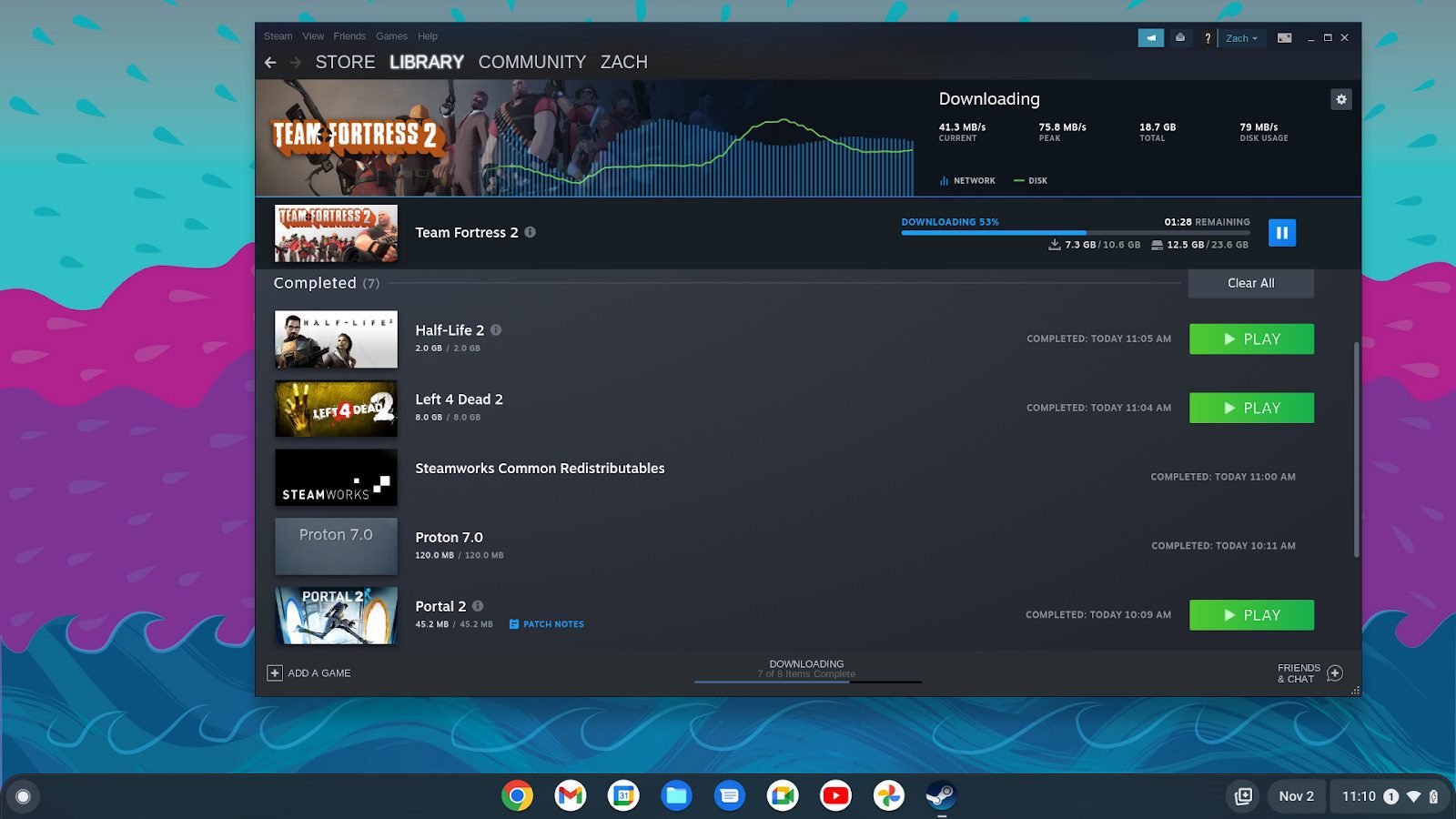
How to Take Back Control
Here’s how you can check and adjust the setting:
- Open the Steam app and go to your profile.
- Click Account Details.
- Navigate to Store & Purchase History.
- Look for anything like “1-Click Purchase,” saved payment methods, or auto-buy settings.
Disabling or tweaking those can give you a moment to think before spending—something every gamer’s budget could use.

Why It Matters
Sure, it’s just one setting—but sometimes, that’s all it takes to nudge you into spending more than you meant to. A quick adjustment today could save you from a pile of purchases you didn’t even realize you made.